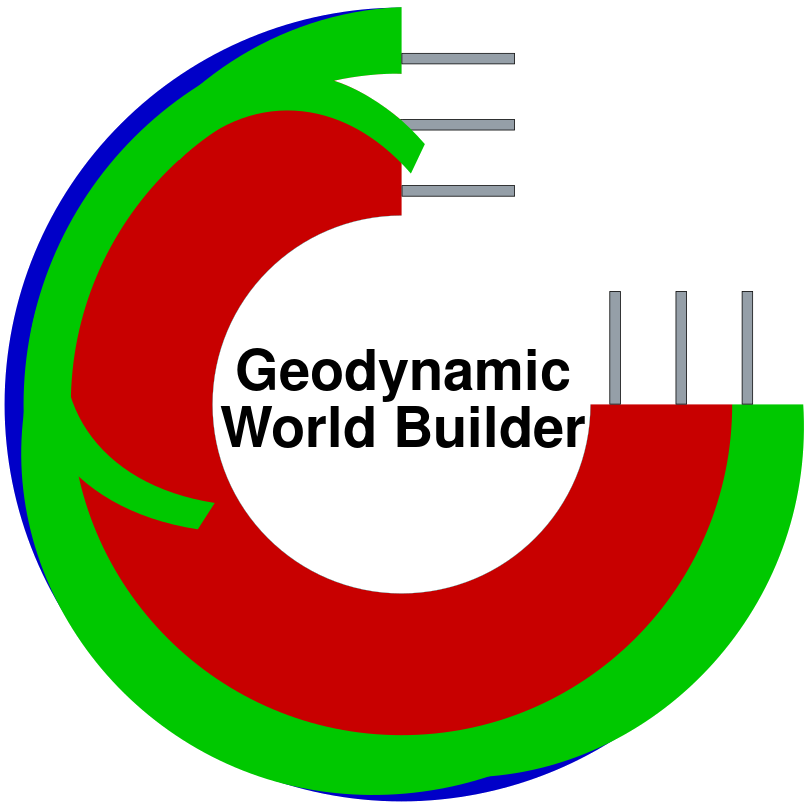Other installation methods#
Choose how you would like to install: as part of a…
For this case, there are two options. Either compile the library and link it, or directly compile the library source files within your project. Compiling the Geodynamic World Builder separately and linking it through the C++ wrapper is the recommended option.
First, follow the instructions from Stand-alone installation with all apps.
The library can be found in the build/lib directory with the name libWorldBuilder.a.
Link your project with this file.
The only file you need to include in your code is world_builder/wrapper_cpp.h. Initialize a variable of type wrapper_cpp::WorldBuilderWrapper with a valid std::string pointing to the World Builder file. Then implement in the correct locations the temperature and composition querying functions. It is also possible to directly use the World class in the World Builder, by including world_builder/world.h.
This is the way it is implemented in ASPECT. Although it is possible to just copy the library source and head directory files, it is recommended to clone the whole World Builder project into a directory in your project (possibly as a git submodule). This way the World Builder can be easily updated. Add the World Builder files to cmake/make/compiler.
The only file you need to include in your code is world_builder/world.h.
Initialize a variable of type WorldBuilder::World with a valid std::string pointing to the world builder file.
Then implement in the correct locations the temperature and composition querying functions.
First, follow the instructions from Stand-alone installation with all apps. The library can be found in the build/lib/ directory with the name libWorldBuilder.a. Link your project with this file.
The only file you need to include in your code is world_builder/wrapper_c.h.
Create a void variable which is a pointer to a pointer and set it so NULL (e.g. void **ptr_ptr_world), and create a pointer to a c-string (e.g. char *world_builder_file).
Pass these variables to the create_world function.
This function will create the World Builder world.
Now this pointer can be used to call the temperature and composition querying functions.
Important
When done with the World Builder, call the release_world function.
This will clean up the memory used by the World Builder.
First, follow the instructions from Stand-alone installation with all apps.
The library can be found in the build/mod/ directory with the name worldbuilder.mod.
Link your project with this file.
Include the module into your project. The only thing you need to care for when creating the world is to provide a file name which ends with //C_NULL_CHAR.
Then call the create_world function with the variable cworld and the file name variable.
The Fortran module takes care of the world pointer internally.
When the World Builder world is created, the temperature and composition functions can be called at will.
Important
When done with the World Builder, call the release_world function.
This will clean up the memory used by the World Builder.
To be more clear, we show here an example Fortran program using the Geodynamic World Builder.
program test
use WorldBuilder
IMPLICIT NONE
! Declare the types which will be needed.
REAL*8 :: temperature,x=120e3,y=500e3,z=0,depth=0,gravity = 10
INTEGER :: composition_number = 3
REAL*8 :: composition
character(len=256) :: file_name = "path/to/world_builder_file"//C_NULL_CHAR
! Show how to call the functions.
CALL create_world(cworld, file_name)
write(*, *) '2d temperature:'
CALL temperature_2d(cworld,x,z,depth,gravity,temperature)
write(*, *) 'temperature in Fortran = ', temperature
write(*, *) '3d temperature:'
CALL temperature_3d(cworld,x,y,z,depth,gravity,temperature)
write(*, *) 'temperature in Fortran = ', temperature
write(*, *) '2d composition:'
CALL composition_2d(cworld,x,z,depth,composition_number,composition)
write(*, *) 'composition in Fortran = ', composition
write(*, *) '3d composition:'
CALL composition_3d(cworld,x,y,z,depth,composition_number,composition)
write(*, *) 'composition in Fortran = ', composition
CALL release_world(cworld)
END program
A more extensive example for how to link Fortran code with the World Builder can be found in the example directory. This includes instructions on how to compile the example.
You only need to include the module called gwb. To be more clear, we show here a python example using the Geodynamic World Builder.
from gwb import WorldBuilderWrapper
filename = "../../tests/data/continental_plate.wb"
world_builder = WorldBuilderWrapper(filename);
print("2d temperature:")
print("Temp. = ", world_builder.temperature_2d(120.0e3,500.0e3,0,10));
print("3d temperature:")
print("Temp. = ", world_builder.temperature_3d(120.0e3,500.0e3,0,0,10));
print("2d composition:")
print("Comp. = ", world_builder.composition_2d(120.0e3,500.0e3,0,3));
print("3d composition:")
print("Comp. = ", world_builder.composition_3d(120.0e3,500.0e3,.0e3,0e3,3));
The Geodynamic World Builder is installed by default in ASPECT starting with the release 2.2.0. If you want to use a newer version of the Geodynamic World Builder in ASPECT, you can point ASPECT to the location of the World Builder directory.
Important
The Geodynamic World Builder is implemented in ASPECT version 2.1.0 as a submodule using a method similar to what is described under the tab cpp program → Directly compile the library source files within your project, where ASPECT can be directly compiled with the World Builder source files.
The only thing you have to do is make sure that the submodule is actually loaded.
If the World Builder submodule is initialized, ASPECT’s cmake configuration will automatically find it and use it. When cloning the ASPECT repository, add the -recursive flag (e.g., git clone -recursive git@github.com:geodynamics/aspect.git) to automatically initialize the git submodule.
If you already cloned ASPECT, use the command git submodule update -init -recursive.
When ASPECT has been successfully compiled with the World Builder, set the ASPECT global input parameter World builder file to the World Builder file location.